Creating a CSS-only dropdown menu is easy!
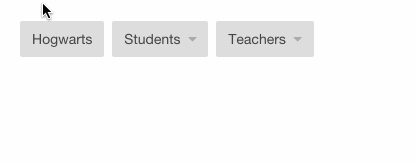
Using nested lists, the basic structure is:
ul.nav
li.nav__list-item
a.nav__list-anchor href="#"
| Hogwarts
li.nav__list-item.nav__list-item--has-dropdown
span.nav__list-toggle
| Students
i.fa.fa-caret-down
ul.nav__dropdown
li.nav__dropdown-list-item
a.nav__dropdown-list-anchor href="#"
| Harry Potter
li.nav__dropdown-list-item
a.nav__dropdown-list-anchor href="#"
| Ron Weasley
li.nav__dropdown-list-item
a.nav__dropdown-list-anchor href="#"
| Hermione Granger
li.nav__list-item.nav__list-item--has-dropdown
span.nav__list-toggle
| Teachers
i.fa.fa-caret-down
ul.nav__dropdown
li.nav__dropdown-list-item
a.nav__dropdown-list-anchor href="#"
| Minerva McGonagall
li.nav__dropdown-list-item
a.nav__dropdown-list-anchor href="#"
| Severus Snape
And the bare-bones CSS:
.nav__list-item {
display: inline-block;
position: relative;
}
.nav__list-anchor,
.nav__list-toggle {
cursor: pointer;
display: block;
}
.nav__dropdown {
display: none;
position: absolute;
z-index: 2;
}
.nav__list-item--has-dropdown:hover .nav__dropdown,
.nav__list-item--has-dropdown:focus .nav__dropdown {
display: block;
}
.nav__dropdown-list-anchor {
display: block;
}
Consider mobile
:hover triggered menus don’t feel great on mobile. A nice solution is to use a JavaScript click event to append a modifier class to the the toggle element (.nav__list-anchor--dropdown-is-visible) and use that class to perma-show the menu.